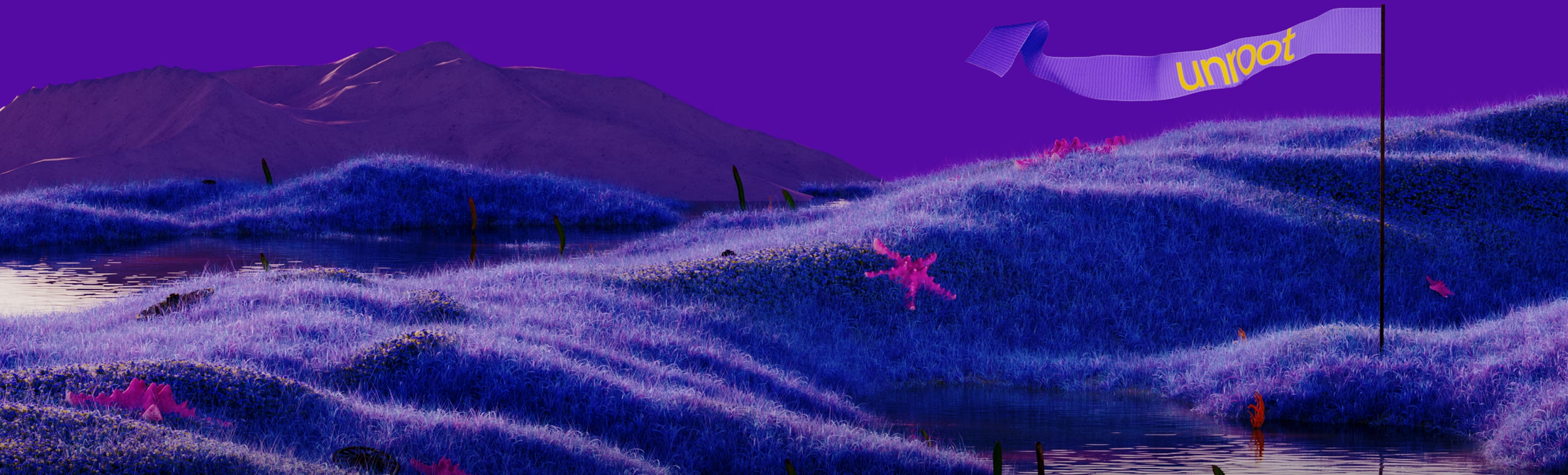How to Create A Business Logo: Professional Guide

Designing a logo might sound intimidating, but trust me — it's a fun and creative process when you follow a few simple steps. Whether you're designing for your startup or helping a friend out, this guide will walk you through everything you need to create a professional-looking logo from scratch.
1. Define Your Brand’s Personality
Before you even start sketching, you need to know what your brand feeling is. Is it playful? Serious? Premium? Edgy? Whether you’re creating a transparent logo, experimenting with a 3D logo, or designing a minimalist logomark, the goal is the same: to craft a timeless and versatile identity for your brand.
Answer a few quick questions:
- What does your business do?
- Who are your customers?
- What feeling should the logo give off?

The answers to these questions will shape your typography, icon, colors — everything.
"A logo doesn’t sell (directly), it identifies."
–Paul Rand
2. Get Inspired. Collect Cool Ideas in a moodboard
Start by gathering references. Go on websites like Logopond, Pinterest or Dribbble and save the logos that catch your eye. Look for different styles — modern, minimal, 3D, abstract, anything. This collection will be your starting point and it is not meant to copy but to train your eye.

Ask yourself:
- What kind of logos am I drawn to?
- Are they bold and geometric or soft and handwritten?
- Could this style work for my brand?
This moodboard will guide the rest of your design process. No pressure — just gather visuals that feel right.
3. Sketch Some Rough Ideas. Leave Perfection Out Of The Room
Grab a pen and start sketching. Seriously, don’t touch the computer yet. Just doodle. This is a moment for brainstorming, not trying to be Michelangelo.
Start with the name of your company. Look at the initials. Can you turn a letter into a symbol? For example, if the company is Formline, the letter “F” could be the starting point for something cool and clean.

Try:
- Playing with symmetry
- Combining shapes
- Exploring negative space
You’ll probably hate your first 10 ideas. That’s okay. Keep going.
4. Turn Your Sketches into Vectors
Once you’ve got a solid sketch, it’s time to take it into digital form.
Use a tool like Figma, Canva or Adobe Illustrator
Figma. My favorite – super easy to use, clean and intuitive design

Great for collaborative design projects.
Ideal for teams working on branding, as it allows real-time feedback.
Adobe Illustrator. Industry standard.

Best for creating logo vectors that are scalable without losing quality.
Ideal for precise designs and detailed illustrations.
Canva. Good for beginners, though more limited.
Beginner-friendly with pre-designed logo templates.
Perfect for small businesses or individuals who want quick results.

Pro tip: Bring in your sketch, trace it with vector shapes, and start refining. Keep the design simple — too many details and your logo will get messy at small sizes:

Pro Tip: If you are not confident in your abilities, hire a specialist to bring your vision to life.
"The strongest logos tell simple stories."
–Sol Sender
5. Choose the Right Font and Colors That Match Your Brand
Typography can make or break your logo. Choose fonts that match your brand’s vibe:
- Serif = traditional, elegant
- Sans-serif = modern, clean
- Script = friendly, creative
Keep it legible, especially at small sizes.

Experiment with Color Psychology:
- Blue evokes trust and professionalism.
- Green symbolizes eco-friendliness and growth.
- Black conveys luxury and sophistication.
- Red evokes energy and urgency.
- Orange suggests creativity and friendliness.
- Yellow conveys optimism and warmth.
- Purple represents luxury and imagination.
- White stands for simplicity and clarity.

Limit your palette to 1–2 colors max. Logos with too many colors = chaos.
6. Test It on Real Stuff
Drop your logo on:
- A website header
- An Instagram profile pic
- A mockup T-shirt or packaging

Additionally, you can turn your logo into 3D in tools as Cinema 4D

C4D and Blender ars perfect tools for creating 3D logos that add depth and a modern touch.
Great for brands looking for something unique and dynamic.
Does it still work? Is it still recognizable at tiny sizes? In black and white?
Test it in all the places your logo might show up. Better to know now than find out later your super-thin lines vanish on a coffee mug.
7. Get Feedback, Then Refine
Show your design to a few people — friends, coworkers, anyone whose opinion you trust.
Ask:
- Can they tell what the logo is about?
- Is it clear and memorable?
- Does it feel professional?

If they squint or say “Hmm…” that’s a red flag. Go back, tweak it, simplify it.
Pro Tip: Use tools like UsabilityHub to collect structured feedback quickly.
8. Export Your Logo Properly and Protect it
Once you're happy with your logo, save it in a few essential formats:
- PNG – for digital use with transparent backgrounds
- SVG – perfect for websites and scalable screens
- EPS – best for print and high-res uses

Also:
- Make a black version
- A white version
- A version with just the icon
And if you’re serious about your brand, register the logo as a trademark. It’s worth protecting.
That’s It!
You just created a logo — and hopefully had fun doing it!Whether it’s a minimalist mark, a 3D logo, or a slick wordmark, the key is to keep it simple, scalable, and yours.So make sure your logo is saying the right thing.
"Design is the silent ambassador of your brand."
–Paul Rand
FAQ
How do I legally create a logo?
To legally create a logo, start by ensuring it is original and doesn’t infringe on existing trademarks. Conduct a trademark search through your country’s trademark office (e.g., USPTO or EUIPO) to verify its uniqueness. Once finalized, register your logo to secure legal protection and prevent unauthorized use.
How to make a logo from an image?
You can transform an image into a logo by following these steps:
- Select an image that aligns with your brand values.
- Simplify it using tools like Adobe Illustrator to create clean vector shapes.
- Add your brand’s colors and typography for personalization.
- Test the logo to ensure it works across different platforms and sizes.
What makes logos expensive?
Logos can be expensive due to several factors:
- Custom Design: Professional designers craft unique logos tailored to your brand.
- Time and Research: Designers invest time in brainstorming, revisions, and testing.
- Scalability: High-quality logos are created as vectors, ensuring they look great at any size.
- Strategic Branding: A logo often involves strategic input to align with broader brand goals.
How do I make a high-quality logo?
To ensure your logo is high quality:
- Use vector graphics for scalability and sharpness.
- Choose clean, legible typography that aligns with your brand personality.
- Limit your color palette to 1-3 colors for simplicity and versatility.
- Test your logo on different mediums, including digital platforms and print materials.
- Export your logo in formats like PNG (transparent backgrounds), SVG (scalable), and EPS (high-quality printing).
How can I make my logo stand out more?
To make your logo stand out, focus on creativity and differentiation. Highlight your brand’s unique values and experiment with bold shapes, colors, or even 3D elements for a modern touch. Keep the design simple yet memorable, and consider adding animation for digital platforms like YouTube or social media to create a dynamic and engaging impression.